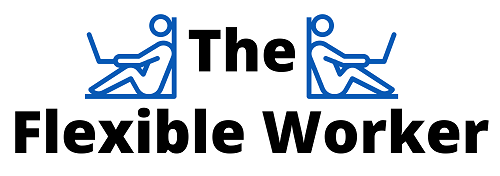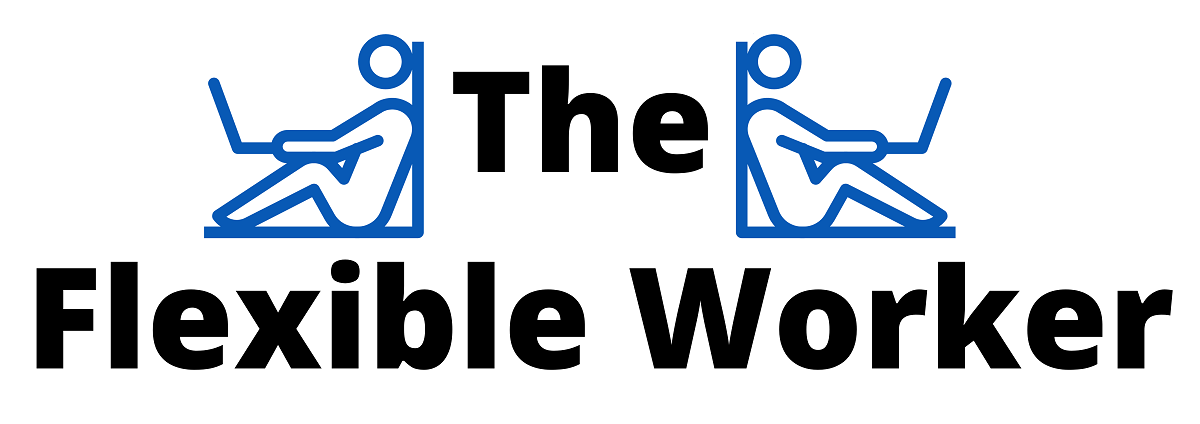I am sitting here in my home office after my third video conference meeting of the day and I started wondering – what position is best for my newly purchased webcam?
So I did some research and the results are very interesting.
Recent studies show that the best camera position for video conferencing is slightly below eye level, with the camera centered on your monitor. Positioning your camera too low, too high or from the side can be both unflattering and a huge distraction.
Let’s investigate why that is and explore some simple modifications you can make to optimize your home webcam framing.
Why Is Slightly Below ‘Eye Level’ Optimal For Video Conferencing?
We have all had the shared experience of being on a video conference meeting with a colleague or client whose camera angle is totally distracting.
More often than not the camera angle is either too high, too low or positioned so that we only see their side profile.
Whether we realize it or not, we are often subconsciously looking for subtle confirmatory body language from our peers.
Body language can provide clues that our audience is both listening and understanding what we are saying. Consequently, when we are not getting this feedback it can completely take us out of our train of thought.
What The Research Shows
Recent research out of Tampere University in Finland suggests that eye contact during video calls can elicit similar psychophysiological responses to in-person eye contact. This study measured subjects’ physical reactions to eye contact including skin conductance and activation of facial muscles. The tests were also conducted across several different situations including in-person and bi-directional video calls.
Perhaps unsurprisingly and as shown in many previous studies, in-person eye contact resulted in an increased autonomic arousal response.
BUT, what I found surprising was this same eye contact effect was also observed when two subjects were interacting over a video call! Even more surprising is that direct eye gaze induced farcical reactions that are associated with positive emotions.
This implies that just by having a direct gaze on video you can elicit the subtle facial reactions of smiling!
There was another really interesting study conducted with students at North Dakota State University worth noting. In this paper, researchers detail how they investigated the impact of lower vs higher webcam placement.
They ultimately discovered that participants with slightly lower camera placements led others to perceive them as being tall. What’s incredible is this height perception actually translated to a meaningful elevation in social power – in the same way height has been shown to do during in-person engagements!
“Our study suggests that the next time you are planning an important video chat call, you may be able to use camera placement to your distinct advantage.”
Thomas, Laura E., and Daniel Pemstein. “What You See Is What You Get: Webcam Placement Influences Perception and Social Coordination.” PubMed Central (PMC), 19 Mar. 2015.
Additional Tips To Optimize Your Webcam Setup
We now know a webcam angle slightly below eye level is supported by recent research. So how can we make sure we set our camera up to achieve the desired effect regardless of the type of webcam we have?
Laptops With Built-in Webcams
If your webcam is built directly into your primary monitor or if you have a separate webcam achieving centered, slightly below eye level framing is easy enough.
In my case I went several years using the webcam that was built into my laptop. I found this to be surprisingly difficult.
My laptop was off in the corner of my desk while my main monitor was in the middle. I often left my laptop open so that I could operate with two displays. This meant that whenever I hoped on a video call I would either be lazy and simply have the laptop camera facing me from the side or I needed to readjust my entire workstation to face my laptop directly.
If your setup is similar my number one recommendation is to get yourself an adjustable monitor and laptop stand. This will allow you to move your main monitor further back on your desk and position your laptop directly in front of and just below your main monitor. By doing so you will position your laptop’s webcam directly in the middle of your two screens, just below eye level.
Adjustable stands are an inexpensive option and most companies will reimburse you for the expense. However, you can absolutely achieve the same effect with the right size box or book!
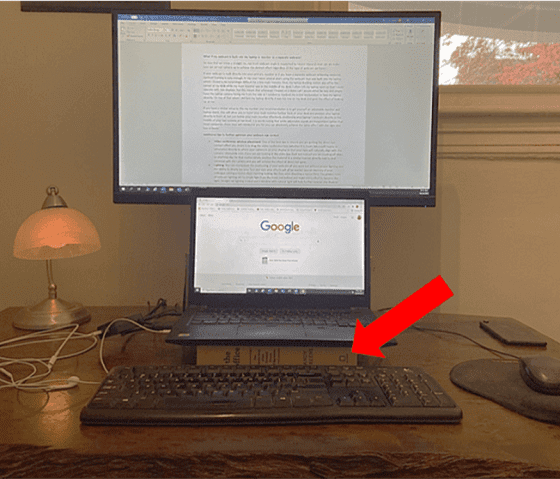
Video Conference Window Placement
One of the best ways to ensure you are getting the desired eye contact effect, is to optimally position your on screen video conference box.
The goal here is to align your video conference box directly where your camera is on your display. This way your eyes will naturally align with the camera.
Even if you are reading off slides or other materials, simply position the content in a similar manner directly next to and centered with the camera and you will achieve the effect of direct eye gaze.
Video Conference Lighting For Remote Working
Optimizing the positioning of your webcam is critical but without proper lighting all your efforts will all be wasted.
People must be able to clearly see your face and eyes! *Queue memory of your colleague joining a recent client meeting looking like they were shooting a horror film*
The golden rules of webcam lighting are to light from the front, not from behind and make every effort to balance the light.
Straight-on lighting is ideal and a window with natural light will help further remove any shadow effects. Some folks will go as far as buying professional lighting equipment which can further enhance your lighting quality. However, some well-placed desk lamps and some favorable natural light are sufficient for most people.
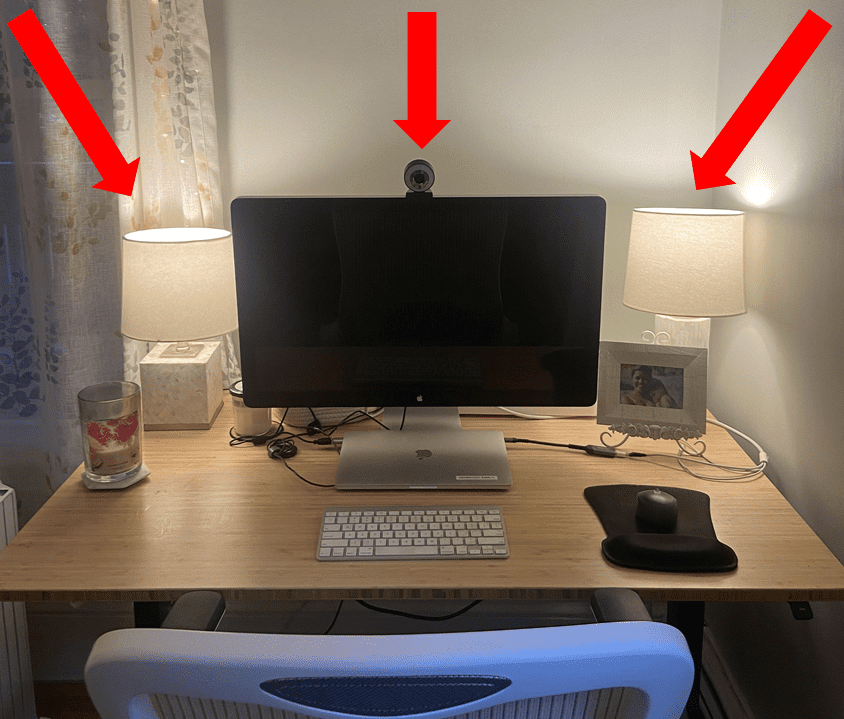
Virtual Background Tips
Whether you choose to use a background filter offered by your video conferencing provider or if you opt to go with your natural home office backdrop, the number one priority of a webcam background is to not have it serve as a distraction.
Avoiding distractions is a theme here!
Company branded background filters often eliminate the need for over thinking this step. Alternatively, you can consider using the Blur effect. However, if you do choose to go with your natural office backdrop make sure all areas that are in the camera frame are clean and professional.
A great tip I received this past year was to strategically position a personal item in my webcam background. Above all, the item you select should tell the viewer something about you and your interests. This can be an excellent icebreaker and conversation starter for new client introductions!
My husband’s strategically located New England Patriots Super Bowl LIII Championship picture frame has served this purpose on countless occasions.

Conclusion
In this work from home era, it can be challenging to recreate in-person connections while on remote video conference calls. As we just learned, the angle and positioning of your webcam can have a significant impact on your ability to effectively engage with your colleagues and clients in the remote setting.
Studies show that the best camera position for video conferencing is slightly below eye level. This allows you to maintain the effect of direct eye gaze, while also granting you the benefits that come with perceived height in the virtual setting.

Chelsea Ashbrook is a Senior Manager of Corporate Digital Experience at Genentech. Chelsea received her B.A. from the University of Connecticut and has spent the last 11 years working in the technology field.