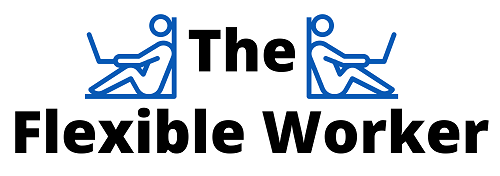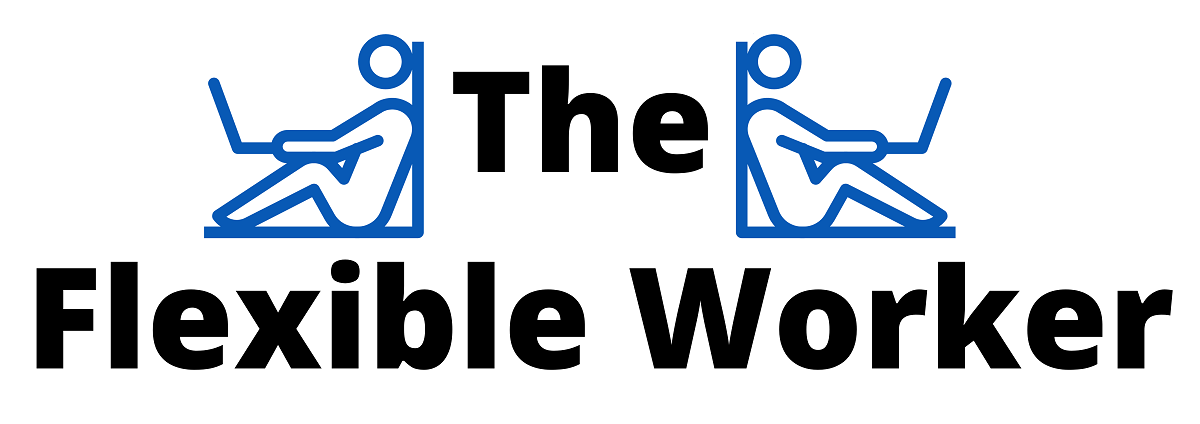Making it to your destination, only to discover you forgot your MacBook Pro charger is never a fun realization. Fortunately, charging a MacBook without a charger is possible with the right supplies. Here’s how!
To charge a MacBook Pro or MacBook Air without a charger, you can use a USB-A to USB-C cable as a substitute. Alternatively, you can use any standard USB cable so long as you have a USB-C to micro-USB adapter. Conveniently, both options work with a portable power bank.
MacBook Pro USB-C power adapters and power cables are sold separately and typically will cost over $100 combined if purchased new. So it’s understandable if you don’t feel like spending that kind of money on a new one just to get by for a few days. Fortunately, there are a number of alternative charging methods you can use.
Notably, these methods will work regardless of whether you have a MacBook Pro or Air.
I have listed these alternative options in order of ease and effectiveness. I therefore recommended you review each of these methods in the order presented below.
Method 1: USB-A To USB-C Cable
Using a USB type A to USB type C cable as a substitute MacBook Pro charger is an excellent alternative when you are in a pinch.

While this option is not free, it is by far the least expensive and most effective charging alternative.
USB-A to USB-C cables typically cost anywhere between $10 and $20 and are becoming more and more popular every year.
This means there is a really good chance that you will be able to purchase one from a nearby electronic store, news outlet, or supermarket.
Another great aspect of this option is that, in all likelihood, it is not necessary to also buy a USB-A power adapter. This is because most folks will already have a USB-A power adapter for any number of their other Apple devices such as their iPhone or iPad.
Even in the event that you do not have your own USB-A power adapter, USB-A power ports are now extremely common. You will likely have access to them in your train, plane, Uber, and hotel room.

In fact, flat panel televisions nowadays have USB ports on the back.
This means you can charge your MacBook right from the back of most TVs! Just be sure to turn the TV on, otherwise no power will flow through the port.
The overall charging time you can expect depends entirely on the USB-A power adapter you are using.
However, in most cases you can expect to fully charge your MacBook from empty in anywhere between 3 and 6 hours.
This is considerably slower than using a USB-C power adapter which can charge your MacBook in about 1 hour.
Having said that, if you are in a bind, the ability to fully charge your MacBook overnight is all you need!
Method 2: USB-C To Micro-USB Adapter
Looking for additional ways to charge your MacBook Pro without a charger?
Another travel hack you should consider for the future is to purchase a USB-C to micro-USB adapter.
These adapters are extremely small and portable and can be conveniently stored in your wallet or purse.

In addition to portability, having this adapter on you at all times will also increase your accessibility to all standard USB charging cables.
This is the best part because standard USB charging cables are available nearly everywhere in the world!
Method 3: Portable Power Bank
If you need the ability to charge your MacBook while you are on the move, you can also consider purchasing a portable power bank.
Notably, a portable power bank will only work in conjunction with a working charging cable.
This can be a great option if you have your USB-C to USB-C cable but simply forgot your USB-C power adapter.
Alternatively, you can use the power bank with either a USB-A to USB-C cable or a standard USB cable along with a USB-C to micro-USB adapter.
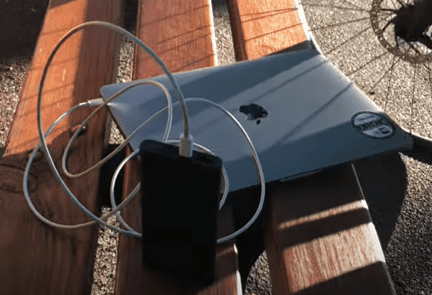
In order to successfully charge your MacBook Pro, your power bank must be able to deliver at least 18 watts (18W) of power. If your power bank is not able to deliver this minimum amount of charge it will NOT work.
Keep this in mind when making your purchase.
It is also a good idea to keep your MacBook closed during the charging process to optimize the charging time.
Final Word
If you’ve ended up at your final destination with your MacBook Pro only to discover you forgot your charger, don’t panic! There are a number of effective alternative methods you can try:
- USB-A to USB-C cable
- Standard USB cable with a USB-C to Micro-USB adapter
- Portable power bank
It is important to note that each of these options are temporary solutions. None of these are ideal to use long term, as they can have detrimental impacts on battery health.
Is this an occasion where you expect to be without your charger for a long period of time? It may be best to head over to the Apple Mac Power & Cables page and purchase a new Mac charger.
If you are having recurring battery issues, you should consider calling the main Apple Customer Support line at 1-800-275-2273.
Additionally, should your specific issue be hardware related, you can also use your MacBook serial number to review your Apple warranty status.

Chelsea Ashbrook is a Senior Manager of Corporate Digital Experience at Genentech. Chelsea received her B.A. from the University of Connecticut and has spent the last 11 years working in the technology field.