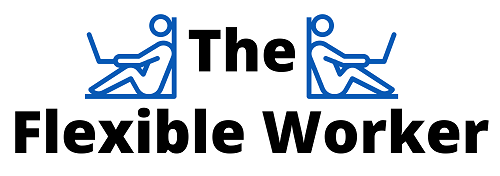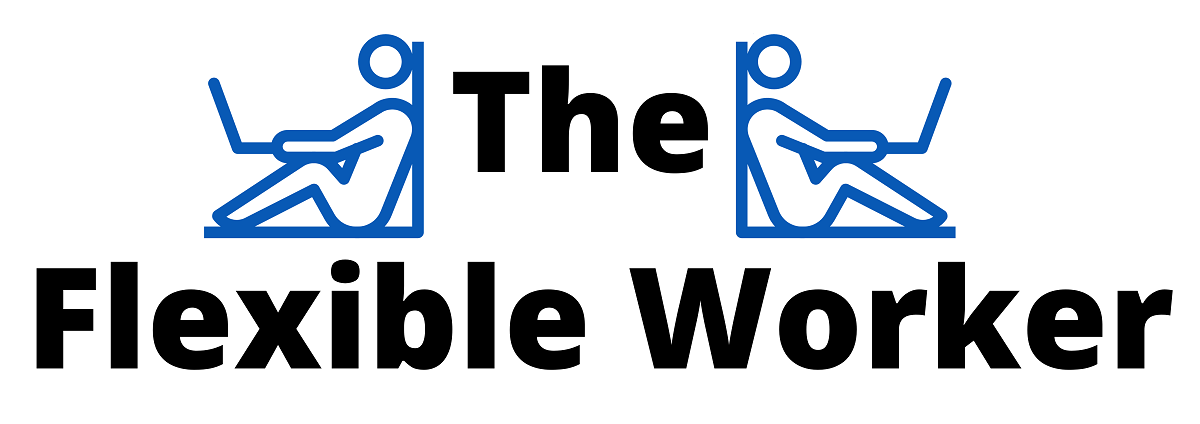Your endless Zoom video conferences are tiring you out. You’ve investigated “Zoom fatigue” and it’s perfectly described how you’re feeling. One search led to another and you’ve landed on Zoom Escaper.
What is this weird software and how do you use it to pull the ejection cord on your next meeting?
Zoom Escaper is a free software plugin created by Sam Lavigne that enables you to play 8 different sound effects on your Zoom meetings. These curated sound effects offer you the perfect excuse for an early exit to your next video conference call.
Follow these 12 simple steps to start using Zoom Escaper today!
What Is Zoom Escaper?
Zoom Escaper is a plugin that enables you to “escape” Zoom meetings and any other videoconferencing platform. It essentially allows you to self-sabotage your audio stream giving you a seemingly sensible excuse to exit a meeting.
This free software was created by artist, programmer, and educator Sam Lavigne. Zoom Escaper is hosted on VB-Audio Software. Because it is not in the app store, I highly recommend you do your own due diligence before downloading.
And yes, Zoom fatigue is real. BUT, I absolutely do not condone deceiving your employer, coworkers, or clients.
Now if you are trying to have some fun with your family and friends…well that’s a different story.
How To Use Zoom Escaper
To download, install and start using Zoom Escaper, follow these steps in the exact order shown below:
- First, visit ZoomEscaper.com
- Then, click the link on the Zoom Escaper homepage to download and install VB Cable.
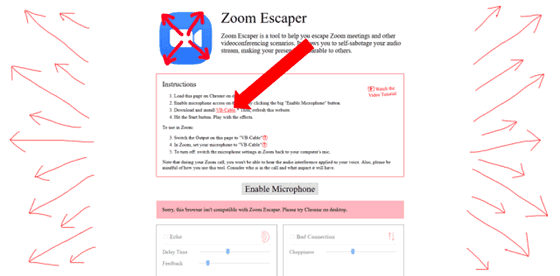
- Next, download for either Windows or Mac depending on your specific operating system (OS).
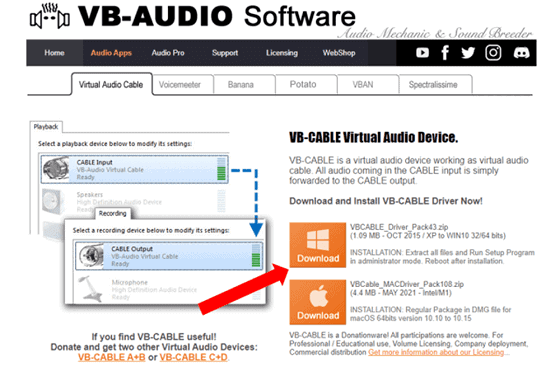
- Extract the file and then run the setup.
- Now head over to your computer Sound settings and make sure your output device is set on Speakers and not on Cable inputs.
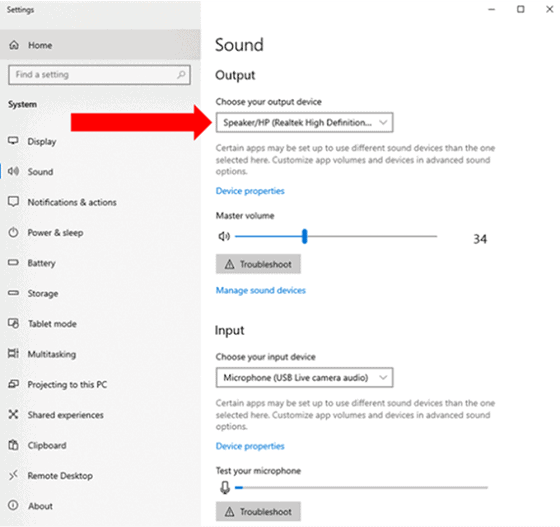
- Next, open up your Zoom meeting and go to Settings and select Audio.
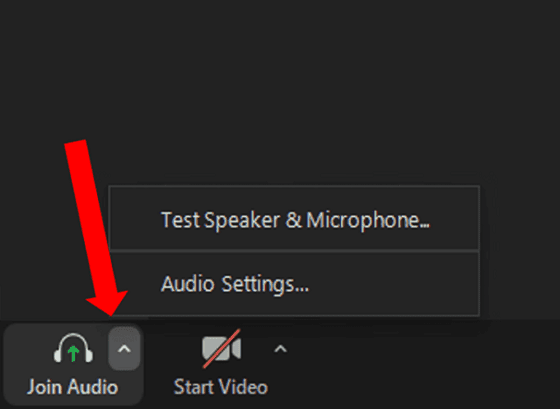
- Once you are in your Audio settings toggle down to Suppress background noise and choose Low.
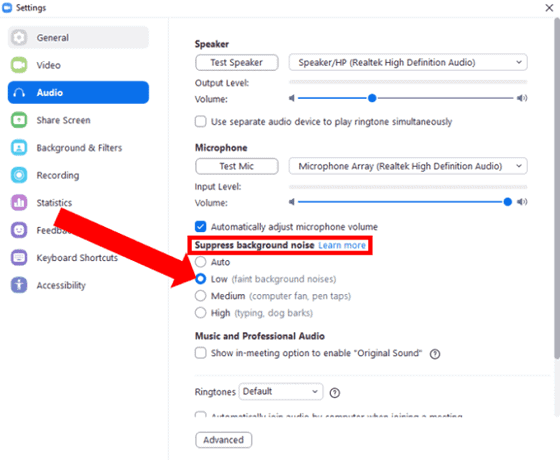
- Under Music and Professional Audio (also in the Audio settings section) TURN ON Show in-meeting option to Turn on Original Sound. TURN OFF High fidelity music mode, Echo cancellation and Stereo audio.
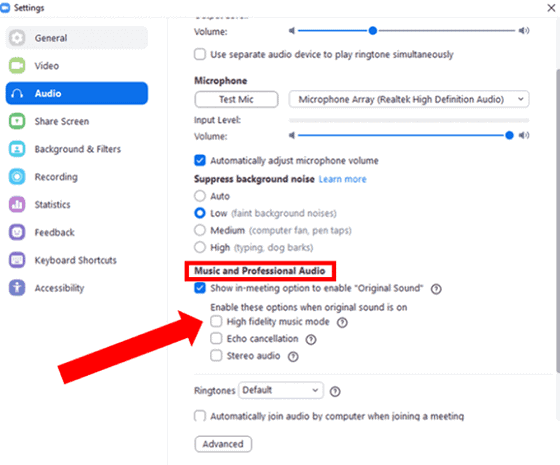
- Now start your Zoom meeting!
- Once you are in your meeting, go to sound options and choose Cable Output (VB-Audio Virtual Cable).
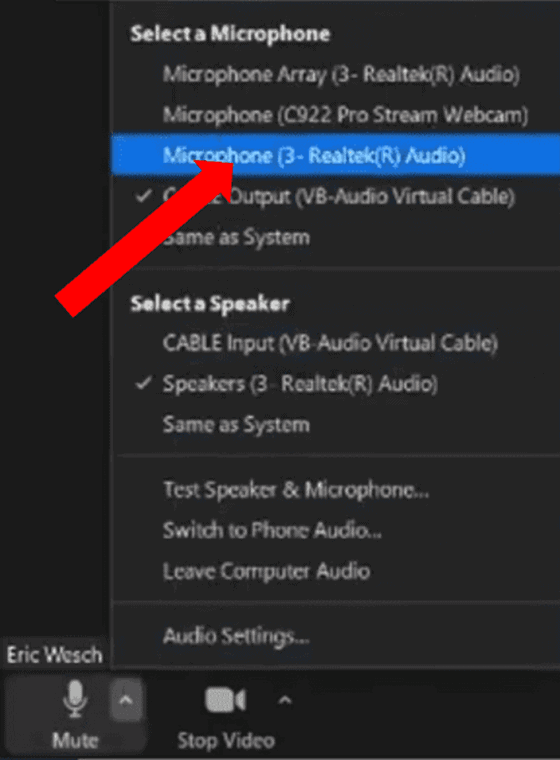
- Head back to the Zoom Escaper webpage and make sure the Output selected is CABLE Input (VB-Audio Virtual Cable). Then press Start.
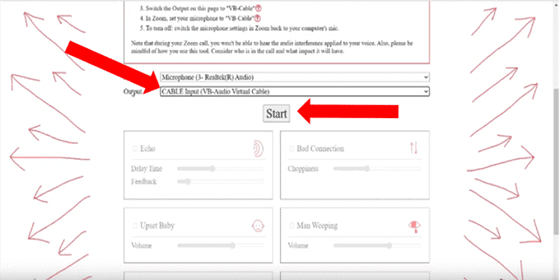
- Finally, while you are in your meeting simply select the Zoom Escaper sound you desire.
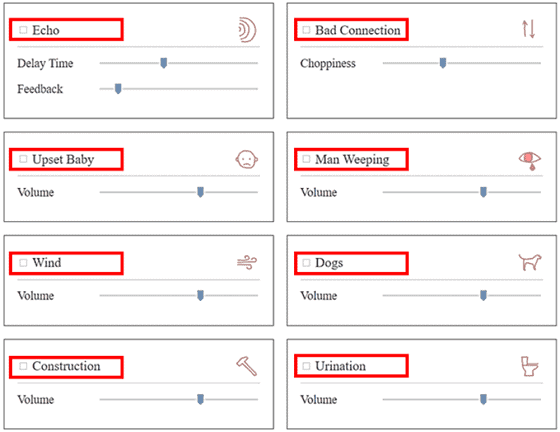
Available Sound Effects
Once you are in your meeting and the software is running, you won’t hear the sound effects on your end.
To test the functionality out I recommend setting up a meeting with your partner or friend and playing around.
With eight sound effects to choose from, you’ll want to make sure you choose the right effect for the occasion.
“Realistic and Effective”
- Echo: By far the most realistic and annoying sound effect. Attempting to get through a full meeting with Zoom Escaper echo effect would be hellish. This is a sure way to end any meeting.
- Bad Connection: The cutting in and cutting out with this sound effect is perfect. Extremely realistic and virtually impossible to decipher full sentences.
- Dog: As a dog owner I can say with confidence that this sounds exactly like distant barking. I hope this goes without saying – but it’s a good idea to ACTUALLY have a dog for this one.
“A Bit of a Stretch”
- Upset Baby: The crying is clear, but my gut instinct is it is almost too clear. Is the baby wearing your headset?
- Wind: We are dealing with intense winds here. Where are you? In a wind tunnel? And…why are you working in a wind tunnel?
- Construction: If you grabbed a jack hammer and started demolishing your home this would be the result.
“Big Time Reach”
- Man Weeping: A man in deep distress with the tears to prove it. Remind me again the reason an adult male is crying directly into your headset?
- Urination: By far the fakest sounding audio effect of the 8 options. I also refuse to think up a back story for this one.
How To Remove Zoom Escaper
To undo zoom escaper and return your zoom audio back to normal simply:
- Select Stop on the Zoom Escaper website.
- In your Zoom meeting go to Audio and select your default microphone setting.
That’s it. One of Zoom Escaper’s greatest attributes is its raw simplicity. Easy to use and even easier to remove.
Combating Zoom Fatigue
Technology advancements over the last few years have effectively brought video conferencing into all our lives. For better or worse, it appears here to stay – along with the exhaustion it perpetrates.
Researchers out of Stanford championed the first peer-reviewed article that examined Zoom fatigue from a psychological perspective.
In the end, they discovered four primary reasons for why fatigue is specifically induced by video chats:
- The intense amount of eye contact is unnatural
- Being able to see yourself in real-time is fatiguing
- Video conferences reduce our normal daily movements
- We are forced to work harder on video chats to send nonverbal cues
Alternative solutions exist to minimize the effects of Zoom fatigue:
- Reduce the Zoom window size relative to your monitor
- Hide the self-view video so that you only see others
- Optimize your video conference camera framing far enough away that allows you to stand and pace
- Give yourself audio only breaks without the camera on
Using hilarious sound effects to escape a meeting is admittedly a lot of fun.
However, if you are truly using it to drop early from your routine daily meetings that’s a red flag. Consider pursuing these longer term solutions instead.
Final Thoughts
Zoom Escaper offers an audio library modern-day equivalent of “I’m driving through a tunnel, I’m about to lose you!”. When Zoom fatigue has taken a toll on you, Zoom Escaper is here to save the day (or is it?).
In the end, Zoom Escaper is a tool. But remember, with great power comes great responsibility. Wield your new superpower responsibly. Happy Escaping!

Chelsea Ashbrook is a Senior Manager of Corporate Digital Experience at Genentech. Chelsea received her B.A. from the University of Connecticut and has spent the last 11 years working in the technology field.